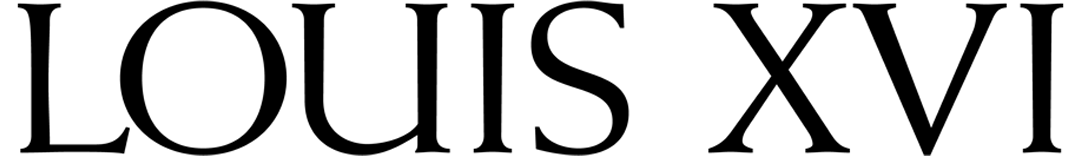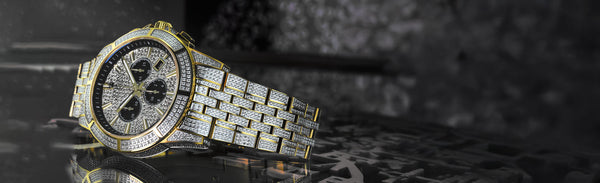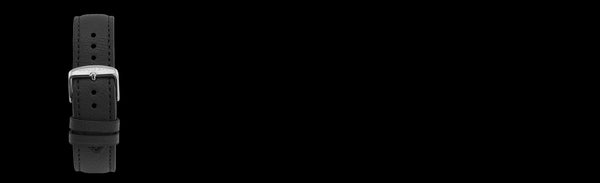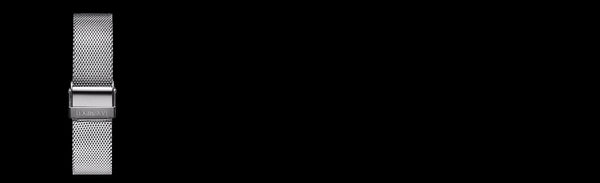Recording an unboxing video with a helper
Glad you have a kind helper by your side. Let's get started right away!
There are only three simple steps involved and the whole thing takes no more than 15 minutes.
You'll find a simple step-by-step guide below. We've also provided an example of what your finished video might look like.
This is how your unboxing video could look like in the end
1. Record video
Since you have got some help, we recommend that you record the video in one piece, i.e. from the beginning to the end without any interruptions. It's best to sit at a table with the package in front of you. To preserve your privacy, we recommend that you paint over your name and address on the address label with black marker.
Then you start unboxing step by step while your helper films everything. It is very important that your helper films everything in landscape format. It is best to talk about what you are doing during the unboxing process and share your impressions (what kind of material is the watch box made of, what is included, etc.).
The more details you show, the more interesting and helpful your video will be for the viewers. Also feel free to show the warranty card or the accompanying letter in more detail. It is also nice if you show the watch from relatively close from different angles. You can also put it around your wrist and show it that way.
2. Upload video
So the video is done, very good! Now it just needs to be uploaded to YouTube. For this you need the YouTube app. If you don't have it yet, download it from the Play Store or Apple Store.
2.1. Open the YouTube app and click on the circle with the + in it at the bottom center.

2.2. Select Upload video

2.3. Select your video and click on NEXT in the top right corner.
2.4. Title your video like this: LOUIS XVI [name of your model] Unboxing - @louisxviwatches, so for example if you have the Palais Royale model, then title it: LOUIS XVI Palais Royale Unboxing - @louisxviwatches
2.5. As description add the following: Unboxing my LOUIS XVI [name of your model]! @louisxviwatches, so for example: I'm unboxing my LOUIS XVI Palais Royale! @louisxviwatches
Feel free to add more in the description, there are no limits to your creativity.
2.6. Make sure that "Public" is selected under Visibility.

2.7. Click on CONTINUE
2.8. Select the option "No, it's not specifically for children" and then click on UPLOAD

3. Send us the link to your video
Send us the link to your video by email to info@louisxviwatches.com. In addition to the link, we need the following information from you in the email:
- Name and first name
- Your address
Within 24 hours you will receive your coupon code worth 100.- EUR to the email you provided (if you upload your video on a weekend, it may take until Monday until you receive the coupon code).
Congratulations, you made it! Thank you so much for participating.